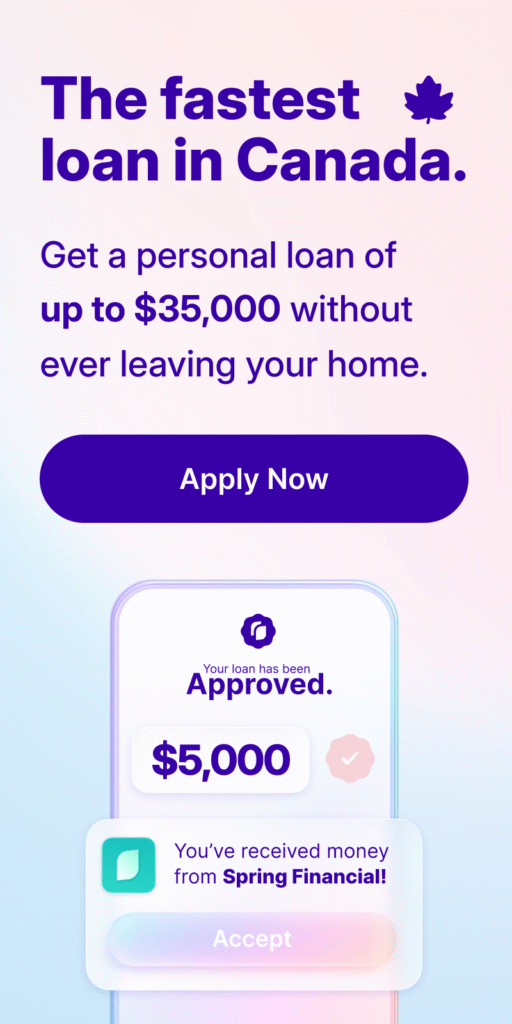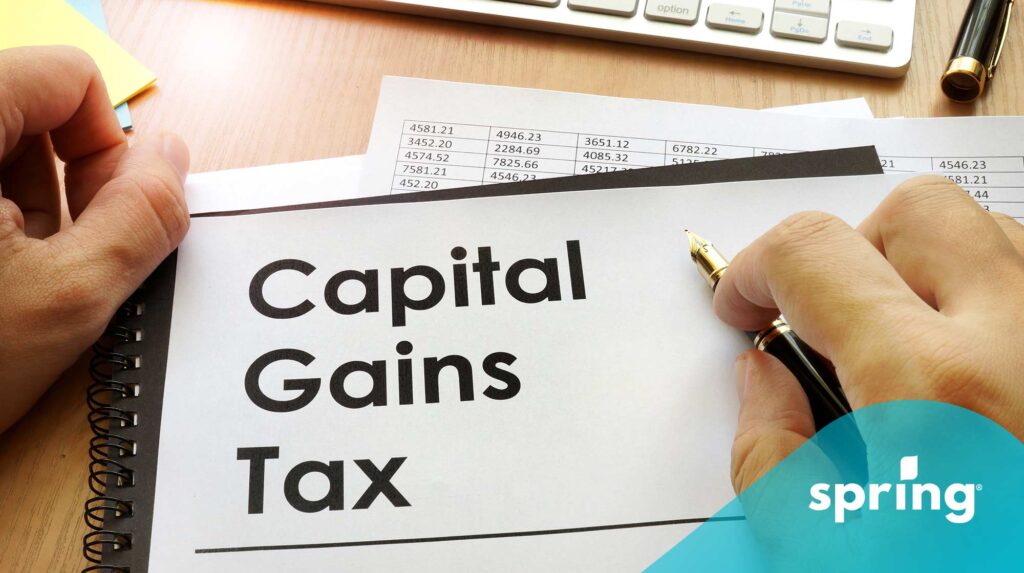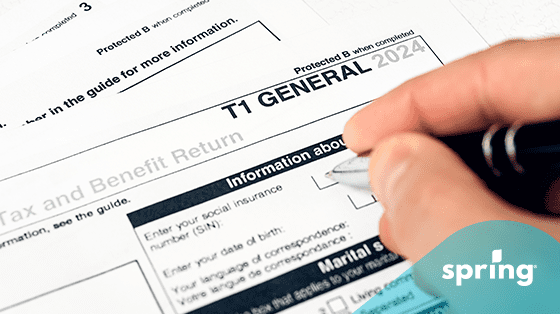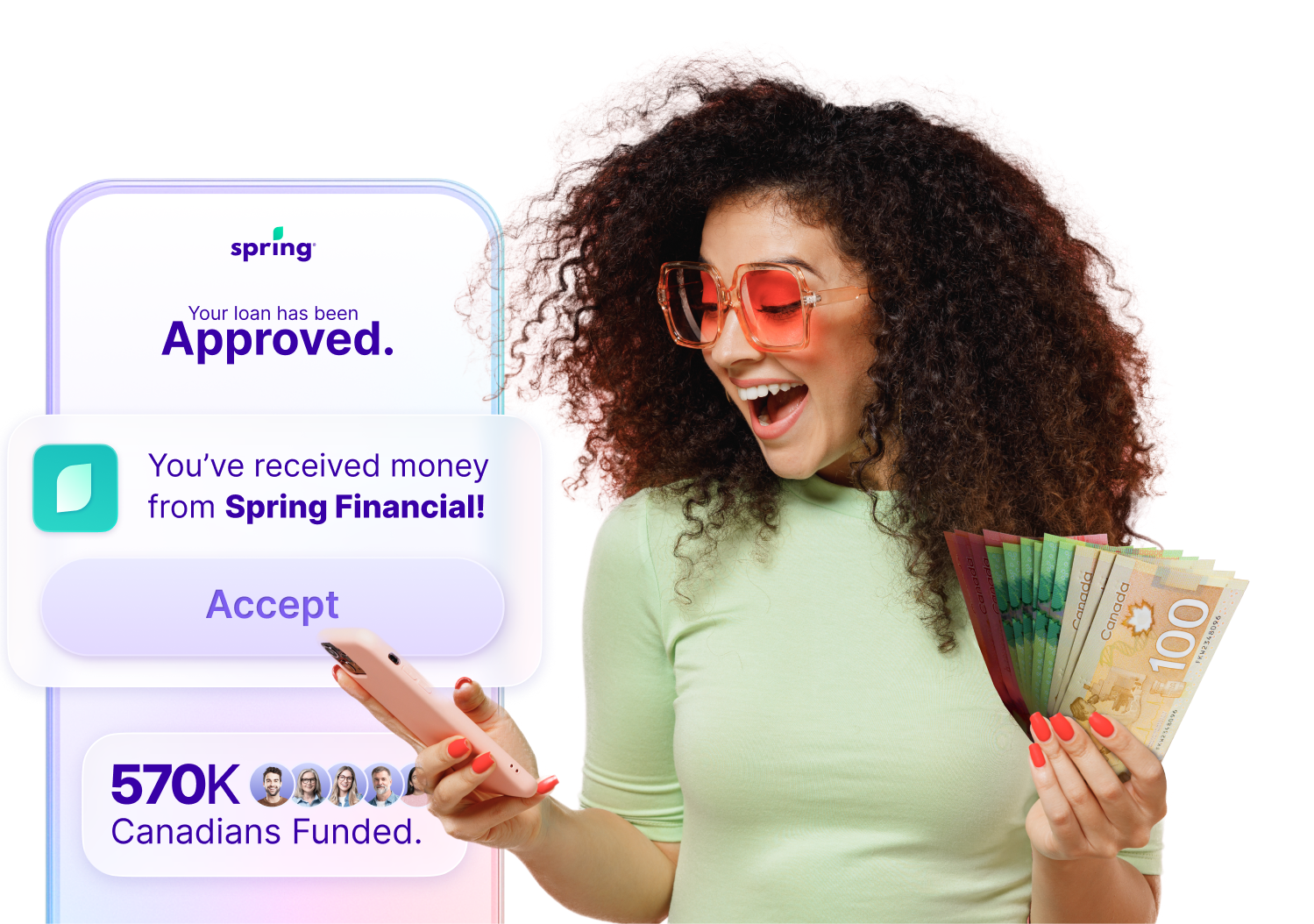What is Mint?
Mint is a free budget app that syncs to your bank accounts to help you manage your money. It positions itself as a one-stop shop for management of your personal finance. All your financial information, including retirement accounts, bills, and credit cards can be tracked in the Mint app and the Mint website.
It also records and sorts every transaction both into categories and visual data. In addition, Mint looks at your budget and spending and will suggest ways you can save, including credit cards, bank accounts, and loans that may help you save money in the future.
Where Mint is Available
While Mint used to be available as an app, it’s now availalbe through Credit Karma. That’s the only way to use it now.
Is Mint Really Free?
Mint doesn’t cost anything to download or use, and there are no in-app purchases or upgrades.
Connecting To Your Bank Account
Mint’s features can only be taken advantage of when you connect to your accounts. You can, however, decide on which accounts to connect and whether you want to sync investments and loans. The more you sync the more accurate your feedback will be.
Mint and Security
If you’ve ever used Quickbooks or Turbotax, then you’ve used a product from Intuit, the creators of Mint. These programs are widely accepted in the financial industry, even when dealing with sensitive data. Mint offers these security features:
- A 4-digit code of your choice secures your account
- If your phone is lost, you can delete all your account information remotely
- Mint tracks your active devices and periodically verifies your account with a code sent via email or text
- Your login username and passwords are stored securely in a separate database using multi-layered hardware and software encryption
Also, if you ever change your banking password or update your security questions, Mint will prompt you to reconnect. This ensures Mint is up to date with the security measures on your bank account.
Mint will also alert you if it detects any suspicious activity in your accounts, so you can get ahead of any potential issues.
Check out our other budget app reviews!
We didn’t just cover Mint! We did a round-up of ALL our favourite budget apps, plus an in-depth:
Mint and Budgeting
When you sync your accounts Mint will automatically categorize your past transactions. This use of historical data means that Mint can offer suggestions and help start budgeting immediately, as you don’t need to wait for it to have gathered enough data.
In the budget tab you can see how much you have spent for every category, and how much more Mint suggests you can spend within that category. This amount is calculated based on your average spending patterns. This average spending amount is then used to show areas in which you could spend less.
Mint also offers insight into your finances on a larger scale. It calculates your net worth, credit debt, investments, and summarizes your monthly cash flow in real-time. It also allows you to check your credit score for free as often as you like and provides tips on how to improve it.
Mint will also find ways for you to save with your accounts. After analyzing checking, savings, credit card, brokerage, CD and IRA rollover offers, Mint will then create a customized list of cards and accounts based on your habits and goals. For instance, under credit cards, there is the option to sign up for cards that offer rewards, balance transfer, secured, and low interest.
The Catergories in Mint
Mint has categories and subcategories. For instance, under the top category of “Home” there are subcategories like “Mortgage and Rent” and “Furnishings.” If you want to drill down into your spending further you can use tags, which you can later use to group purchases. If Mint can’t automatically categorize a transaction, it will wait in the Uncategorized section for you to assign it.
Mint then turns these categorized transactions into a visual chart that shows you where the majority of your money is spent.
You can also click on the individual spending categories and pull up every expense under that category. This clear visualization and sorting of your expenses and income is perhaps Mint’s most powerful feature. It gives you a clear sense of your finances and enables you to envision your purchases as a whole, not simply as individual transactions.
You can also split a transaction. This is convenient if you buy groceries, clothing, toiletries, and household items all in a single purchase at a store like Walmart or Costco
While Mint’s auto-categorization isn’t always accurate, it’s simple to change a transaction’s category and tags. All you have to do is go into the individual transaction and select a new category.
You can also create rules for certain vendors. For instance, Mint might initially think that a business is a restaurant and put it under the “Dining Out” category, but once you set a rule for it to always to be categorized as “Personal Care”, transactions from that business will always be in that category going forward. Rules can only be set through the website, not the app.

Tracking Your Bills
You can manually add recurring bills and their due dates to set reminders. You can set one-time reminders or recurring ones at regular intervals, and you’ll receive reminders when the due date draws near. If your funds are low and a bill is nearing due, Mint will automatically send you an alert to avoid any late or overdraft fees. Once you’ve paid the bill, you can mark it as paid.
BLOOM As An Alternative to Mint
In order to use Mint you do have to sign up for Credit Karma. If you’re looking for a good alternative app, then BLOOM is a great options. It has a free version as well as a paid version and allows you to connect all of your bank accounts in one place. It also analyzes your spending and let’s you know some ways you can streamline your finances.
The app features automatic catagorization, and is simple to set up. All you so is download the app and connect all of your accounts. From there the app will analyze the data and help you with insights and suggestions into your spending. As you continue to use the app it will notify you of all of your spending trends.
Final Thoughts
While Mint isn’t the only budgeting app available in Canada, it is certainly one of the best free budget apps for tracking and visualizing your financial progress. It neatly categorizes and summarizes your spending and shows you how much money you have left per category, while also suggesting where you can cut back.
It also offers alerts that will ensure you don’t miss bills and that your accounts are running low, so you can say goodbye to overdraft fees. The fact that it is free and built on extremely secure software is the icing on the cake.
The app acts as a day-to-day barometer, but it is through the web version that Mint provides the most thorough feedback. When you want to get more insight or to customize your profile and transactions, then the website is where you need to go. This isn’t an issue in and of itself, however, it isn’t readily apparent in the app and there are some features you can only use on the web version, so that can lead to confusion at first.
But overall, we highly recommend Mint. If your main concern is gaining insight into where your money goes, then Mint is the perfect app to keep tabs on your finances!
Spring Financial serves Canadians facing all types of credit situations with practical advice and credit-building solutions. Be sure to bookmark us for one-click access to great money tips! We also offer quick-and-easy secured and unsecured installment loans up to $35,000. Regardless of your credit score, you can apply today in 3 minutes and get approved within 24 hours!