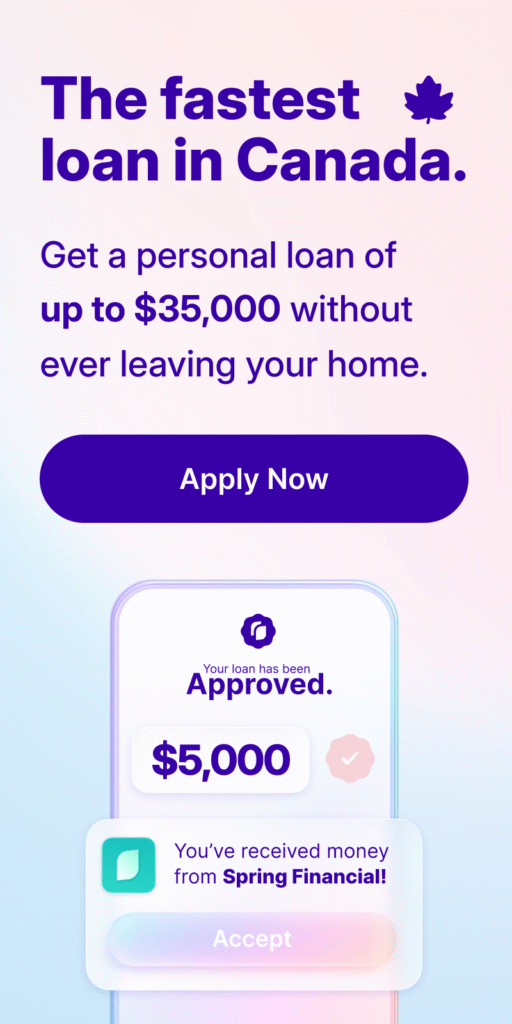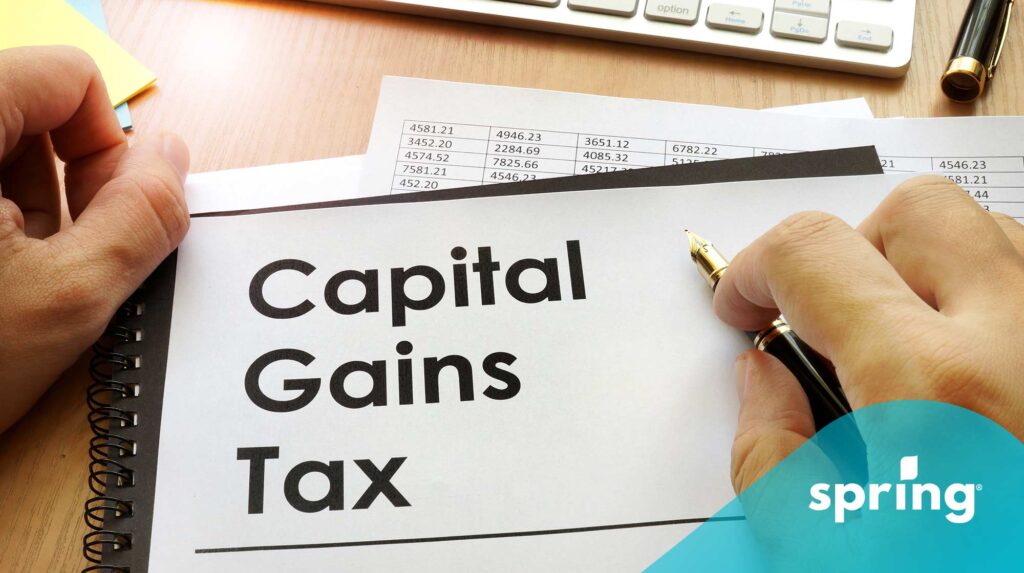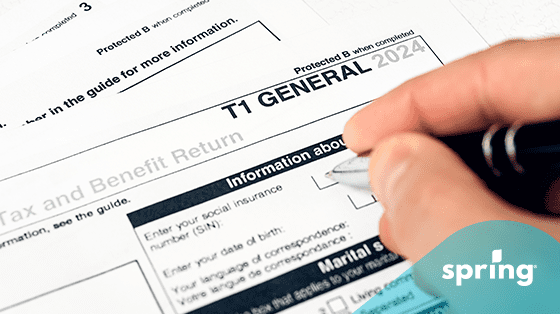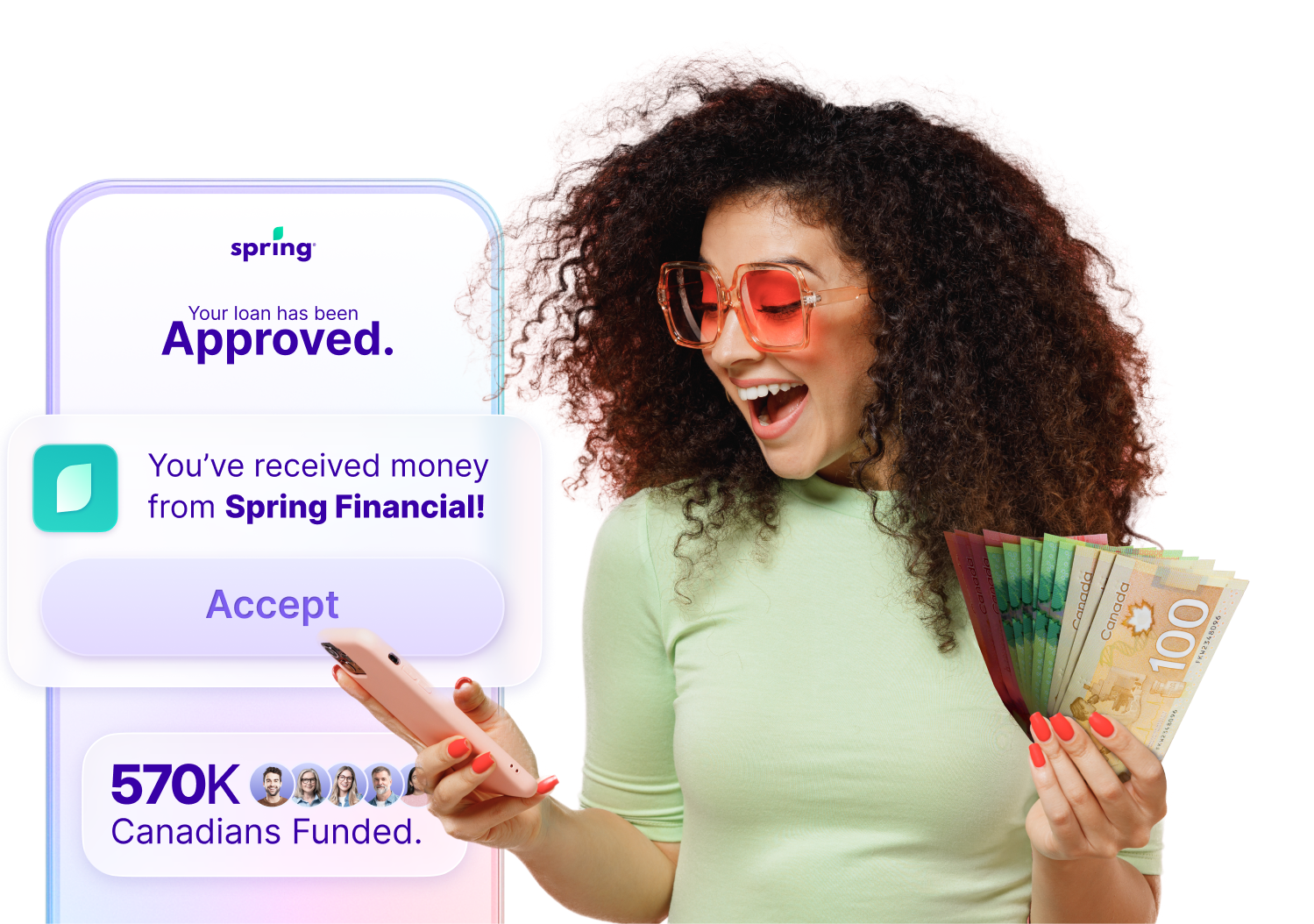When considering making a budget, it usually involves receipts, notebooks, and a bunch of other things then we consider making a budget usually involves receipts, notebooks, and a bunch of other things that can make it super daunting, including envelope budgeting, but did you know that there are mobile apps for that?
Recently, budget apps have become increasingly popular and help us to meet our goals, but which one is the best? Are they easy to use? Are they safe? Well, it depends on the financial apps.
List of Best Budgeting Apps
While there are plenty of personal finance apps out there on mobile devices that focus on budgeting tips and budgeting rules, there are a few that are considered to be the best. These apps will look at all your financial accounts and help you with money management, cash flow tracking and financial goal tracking.
Bloom
One of the newest financial apps out there right now is Bloom. Not only does it offer some new and innovative features, but it also allows you to have all your bank accounts and credit cards in one place. This means you can see all of your combined transactions without logging into different accounts. They even have a convenient search function that allows you to look up specific transactions in a fraction of the time of traditional apps.
Bloom will even auto-categorize all your expenses from all of your different accounts. This gives you a clearer picture of your spending habits and helps to determine where most of your money goes. However, you can also choose to customize your expenses yourself.
A unique feature of this new budgeting app is rent reporting. Included with your subscription fee is the ability to report your monthly rent payments to the credit bureaus. So, not only can you improve your budget, but you can also improve your credit score. Getting this app is pretty easy, too; you can get it using Apple or Google Play. There is a monthly subscription fee of $9.99, but you can get started with your first 14 days free.
PocketSmith
This app is extremely popular for a few reasons, but the main one is that it can combine all of your financial information from multiple financial accounts, including bank and credit cards, and create accurate predictions for your financial future for up to 30 years. Because of this, you can test different scenarios until you find the one that works the best for you.
While this app does come with a free basic version to manage your monthly budget, you get way more out of it when you pay for a subscription. The free version only allows 2 financial accounts and will only predict your finances for up to 6 months in the future.
The subscription fees are pretty reasonable as well and range based on your needs. You can get the Foundation version from $9.99 to $14.99 USD, the Flourish for $19.99 to $24.99 USD and the Fortune for $26.99 to $39.95 USD per month. You can get this app from Apple or Google Play.
YNAB (You Need A Budget)
This app has a bit of a different method than the others. While it also connects to your account and tracks your finances, it focuses on making sure every dollar has a job. That way you aren’t tempted to make frivolous purchases. It also advises you to pay your bills as soon as possible and to save your money.
This app focuses on educating you on finances and gives you financial skills to create and develop good spending habits. If you are a member they even offer free courses and to become a member it only costs $9.08 USD monthly which is billed yearly. However, you can also choose the monthly payment option of $14.99 USD. They do have a 34-day free trial, so you can decide if this is the budgeting app for you.
Honeydue
This is another free app, except this one is meant for couples to stay on top of their money together, so you can have this app on multiple devices. It tracks all of your accounts and supports over 20,000 financial institutions in over 5 countries. They offer bill reminders and allow you to chat with your partner regarding your finances.
Honeydue also offers joint bank accounts for couples and uses best practices to ensure your financial information is kept safe. Together, you can see the spending tracker, manage spending categories and keep track of your monthly fees.
Rocket Money
Not only does Rocket Money help you build and balance a budget, but they also follow your subscriptions and are there to help you cancel them. It provides balance alerts to let you know that your account is getting low and allows you to auto-save your money after it has learned your habits.
Not only is Rocket Money great for budgeting, but it also gives you access to your free credit score report and credit history. They also identify any bills that you seem to be paying too much for and negotiate those for you.
While the Rocket Money base app is free, it does cost anywhere from $6 to $12 per month if you choose to subscribe, depending on the features you wish to use.
Wallet
Like most of the other budgeting apps, Wallet offers a free version as well as a paid subscription. The free version only allows you to upload your financial information, while the subscription version will sync automatically. Both versions let you create different budgets and organized debt and bill payments. It even lets you upload receipts so you can manually input transactions.
The great thing about this app is it allows you to set goals, and it also acts as a digital wallet to store your different loyalty rewards cards. To download on IOS or Android is free but it is $4.99 USD monthly to subscribe or you can pay yearly for $28.99 USD.
PocketGuard
Pocketguard is similar to YNAB, but it is less complex. It has the same features, but it also keeps you updated on how much you can spend without going into the red. This app also makes a budget for you automatically based on your income, bill payments, and savings goals. The basic version is free but you can purchase it for $6.25 USD monthly or $74.99 USD annually. You can also choose the monthly version which is $12.99 per month.
Everydollar
Everydollar is just like most apps and is available in free and paid versions. This app can help you create a budget in less than 10 minutes. It also allows for budgeting in a user-friendly way that makes it easier for customers to use. Like the other apps, it depends on what you are looking for in a budget app to determine if this is the one for you. That said, Everydollar is only available in the free version in Canada; the paid version is only available in the US.
Empower
Empower, formerly known as Personal Capital, is known for 3 things. A dashboard that links all of your accounts, free analysis done by an advisor to help make a usable budget and personalized advice. Not only do they help with budgeting, but they also help you with your savings to save for retirement and other financial priorities. For this reason, many small business owners use this app.
Security is also the main priority for Empower, which makes it one of the top budgeting apps. They make sure all passwords are safe, use top-of-the-line encryption such as multi-factor authentication, and operate a year-round bug bounty program. They want to make sure any system bugs are found by them first. The best part is that it’s also free.
KOHO
While you know KOHO is a prepaid Mastercard used to improve your credit score, it’s also one of the best budgeting apps in Canada. It has one of the best Canadian budgeting apps integrated into its app. While you can’t link other Canadian bank accounts, you are able to start tracking expenses that you spend from your KOHO account. You can see any recurring expenses and account balances, manage bill payments, and even create a spending plan. Plus, it’s free.
KOHO’s budgeting features also include educational tools, and allow you to track progress of spending money and create a proper budgeting strategy. You can also allocate money, control spending, and have access to other key features, whether you have an Essential plan or not.
Monarch Money
While Monarch Money was previously just a budgeting app in the US, it’s now available in Canada. They allow you to track your spending on your own, as a couple, and even as an employer. You can sync all of your accounts in one place, have access to their flexible budgeting tool, and make a plan that allows you to track your goals. However, there is a monthly fee that is billed in USD.

The Best Budgeting App
While there are plenty of different budgeting apps to choose from, it can be hard to choose which one is the best. Each of them has its own unique features. However, there is one that includes the basics of budgeting as well as some amazing bonus features. This is Bloom. Not only does it allow you to have all of your bank accounts in one place, but it also allows you to track your finances easily with bank-level encryption.
Even though Bloom is a budgeting app, it allows you to use your own budgeting strategy, like the zero-based budgeting approach. You can see your financial status, budgeting goals, and debt tracking. In fact, Bloom also combines budgeting features and educational resources. You can add accounts from Canadian banks, and even track everyday spending and mortgage payments.
The Best Free Budgeting App
Choosing the best free budgeting app can be pretty difficult, considering there are free versions of pretty much every budgeting app. It also depends on which features you’re looking for. Some offer financial tracking, others focus on financial literacy, and some allow custom spending categories, while others have automatic spending categories. Others allow for manual entry, and some don’t need it. The best way to determine this for yourself is to try them all out.
How Other Budgeting Apps Compare To Mint
While we have discussed Mint and the other apps, they do have some differences. Other than offering way more free features, the rest are considered to be paid budgeting apps in order to access their full features.
Mint Vs Everydollar
While Mint was one of the most popular mobile budgeting apps, Everydollar is still very popular. They offer similar features, but while Mint focused on budgeting and helping you pay off debt, Everydollar focuses on educating you on finances while helping you to reach your goals. In order to get the most out of Everydollar, you do have to subscribe, while Mint’s features were completely free. Since Mint isn’t available anymore, it’s one of the many alternatives that still offer some great features.
Mint Vs Empower
While both of these are budgeting apps, Mint had more features than Empower. They don’t offer things like retirement planning, bill payments, and investment management like Mint did, unless you pay for their services.
Some things that Empower has, though, are that they analyze your retirement fees, help with financial management, help you reach asset allocation targets, and offer an ad-free service. The main difference between these two is that Mint was a free budgeting platform, and Empower is a paid Investment platform. While it’s a good alternative to Mint, it’s not the only one, and it focuses more on future budgeting than daily budgeting.
Mint Vs Rocket Money
Just like with other apps, Rocket Money, formerly known as Truebill, has features other than just budgeting. Mint excelled in its budgeting platform. Rocket Money also offers credit reporting, spending monitoring, and building savings.
If you go with the premium version of Rocket Money, the bill negotiation features are great perks. Both apps offer saving goals, even though they use different approaches. However, the main attractions of Rocket Money are the subscription-cancelling and bill-negotiation features. Mint’s main features were that you can track your investment accounts, net worth and bills all on their app.
Overall, Mint was great for budgeting, and Rocket Money is better for overall financial clarity. With Mint unavailable, though, there are some alternatives.
Mint Vs YNAB
Since Mint is no longer available, YNAB is one of the largest budgeting apps in the world. Mint offered a straightforward approach to budgeting, whereas YNAB changes the way you think about money by using a different budgeting structure.
While YNAB is more user-friendly, it can also take some time to adjust to a new way of thinking. You also need to log into YNAB regularly to get the most out of it, and it can also be kind of pricey. Mint, on the other hand, only allowed for monthly budgets. It could be less effective because it is less hands-on, and there are quite a few ads since they don’t charge fees. With Mint no longer available, this could be a great alternative.
Mint Vs Bloom
The main difference between Mint and Bloom is that Mint was free, and Bloom has a free version as well as a subscription fee. That said, Mint allowed you to add multiple bank accounts, like Bloom does. Bloom offers all of the same features that Mint did, except it’s got some added perks. You can report your monthly rent payments to the credit bureaus, you can customize your spending categories, or you can choose to use the ones that are already automated for you.
While Mint was a great choice for dealing with your monthly budget, Bloom has an AI feature that allows you to search for transactions and information about your finances in seconds. The great thing about Bloom is that you can take control of your budget while streamlining your finances. It’s a fantastic alternative to Mint because it offers all of the simplicity with some added perks, all for a small monthly fee.
Replacement for Mint
While there are some great budgeting apps out there, a pretty popular replacement for Mint is Bloom. Bloom offers all the similar capabilities that Mint did, and they allow you to sync all of your accounts in one place, which makes budgeting even easier. They even offer Oscar AI as a financial education tool and give you the freedom to budget however you like.
Connecting Your Bank Account To Budgeting Apps
The main risk when you connect your bank information to a budgeting app is the potential for fraud or identity theft. While there is a potential for a data breach or a hacker to gain access to your passwords, you are able to research the different companies to verify how secure they actually are. You should be able to find any information regarding previous data breaches and what they have done to combat them.
The thing is though, most of these programs have been created by reputable financial institutions. Because of this, they take security very seriously. You want to look for apps that use end-to-end encryption. This is important because this feature guards any third-party users against gaining access to your information. Most often when a breach happens it is because the user has a weak password or uses the same password for everything.
Some apps, like Mint and PocketGuard, become read-only if they are hacked. This means you or the hacker cannot move any money. Any information like account numbers, usernames, and passwords is also not shown.
If this still makes you nervous, do not worry; many Canadian financial institutions offer budgeting programs right on the app, sometimes even in multiple currencies. It tracks your spending, keeps track of your habits, and lets you know when you are getting low on money. Unfortunately, you can’t always get rid of risk, but you can mitigate it.

Not Connecting Budgeting Apps To Your Bank Account
Yes, you can. There are a few apps out there that allow you to enter your financial information instead of just linking accounts. Two of these are Dollarbird and Goodbudget.
Dollarbird
This app allows you to add and enter current, past, or future transactions to your account. The AI then helps you categorize them. It calculates your budget based on what you enter and helps you understand your financial future based on these numbers. You can also share calendars with family members to help keep the budget on track. The one thing is that Dollarbird isn’t free. Prices range from $39.99 per year to $59.99 per year.
GoodBudget
Goodbudget is another option. This app uses the envelope method without the envelopes. It helps you to sort your money, pay your bills, pay off debt and do anything else you choose to do. They allow you to sync and share budgets, as well as create an affordable budget for you. They offer a free version as well as a version that is $10 per month or $80 yearly. It all depends on what you need from the app.
Reasons To Use A Budgeting App
Overall, budgeting apps are a great way to keep your finances on track and take control of your financial future and future possibilities. You can track spending, make goals, pay bills, set bill alerts, and even save money for retirement.
The different apps we discuss all have their own unique features that can help you make the most of your money. The app you choose ultimately depends on your personal goals and your reasons for creating a budget. No matter what they are, one of the many budgeting apps out there can help you get your finances in order, whether you choose to use a zero-based budgeting system or not.
Best Free Budgeting Apps Canada
While budgeting apps typically cost money, there are plenty out there that offer free versions or are just free. While these apps may not offer all of the financial data features that the paid ones offer, they still can help you improve your financial health while meeting your financial targets. Even without the fancy features, you can still track your monthly expenses and build your savings account.
These apps include:
- Bloom
- Pocketsmith
- YNAB
Final Thoughts
When it comes to saving money to reach your financial goals, budgeting software and budgeting tools are a great way to keep on track. They help you manage your discretionary spending, debt repayments, fixed expenses, household expenses, variable expenses, credit card accounts and more. Many of these best budget apps also offer investment tracking to keep you up to date on your investment performance.
No matter which financial app is the right budget app, most budgeting apps offer the ability to work with more than one financial institution. They give you the ability to manage money, create an emergency fund, manage recurring bills and more.