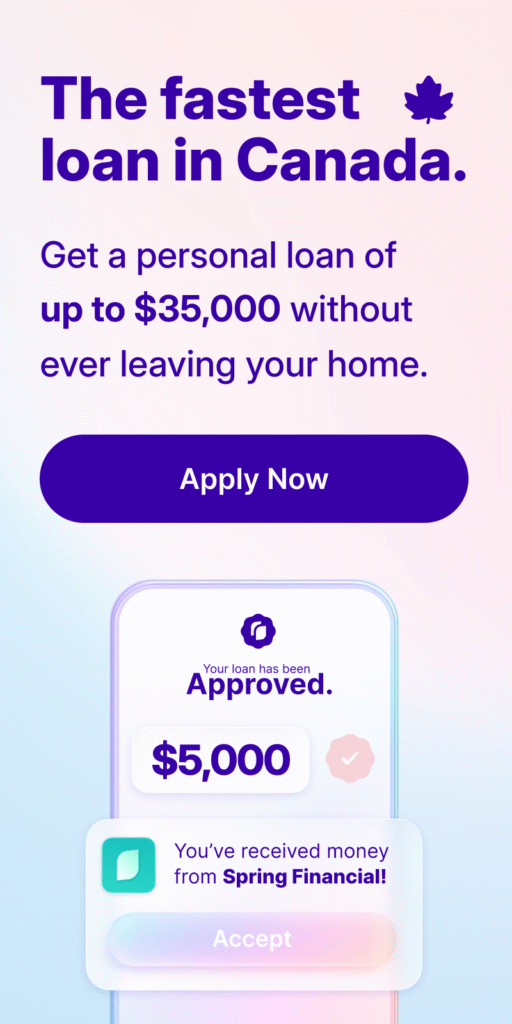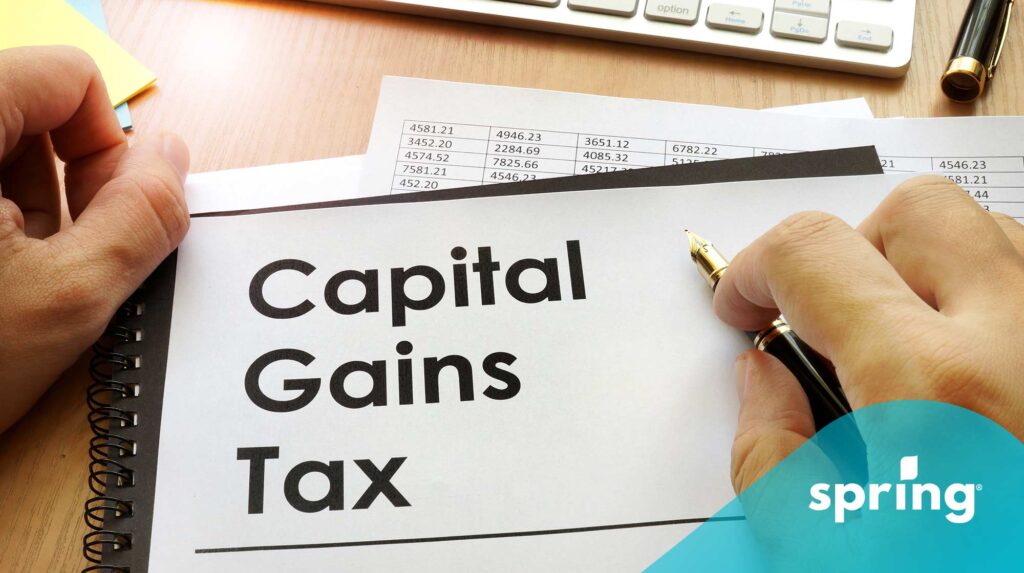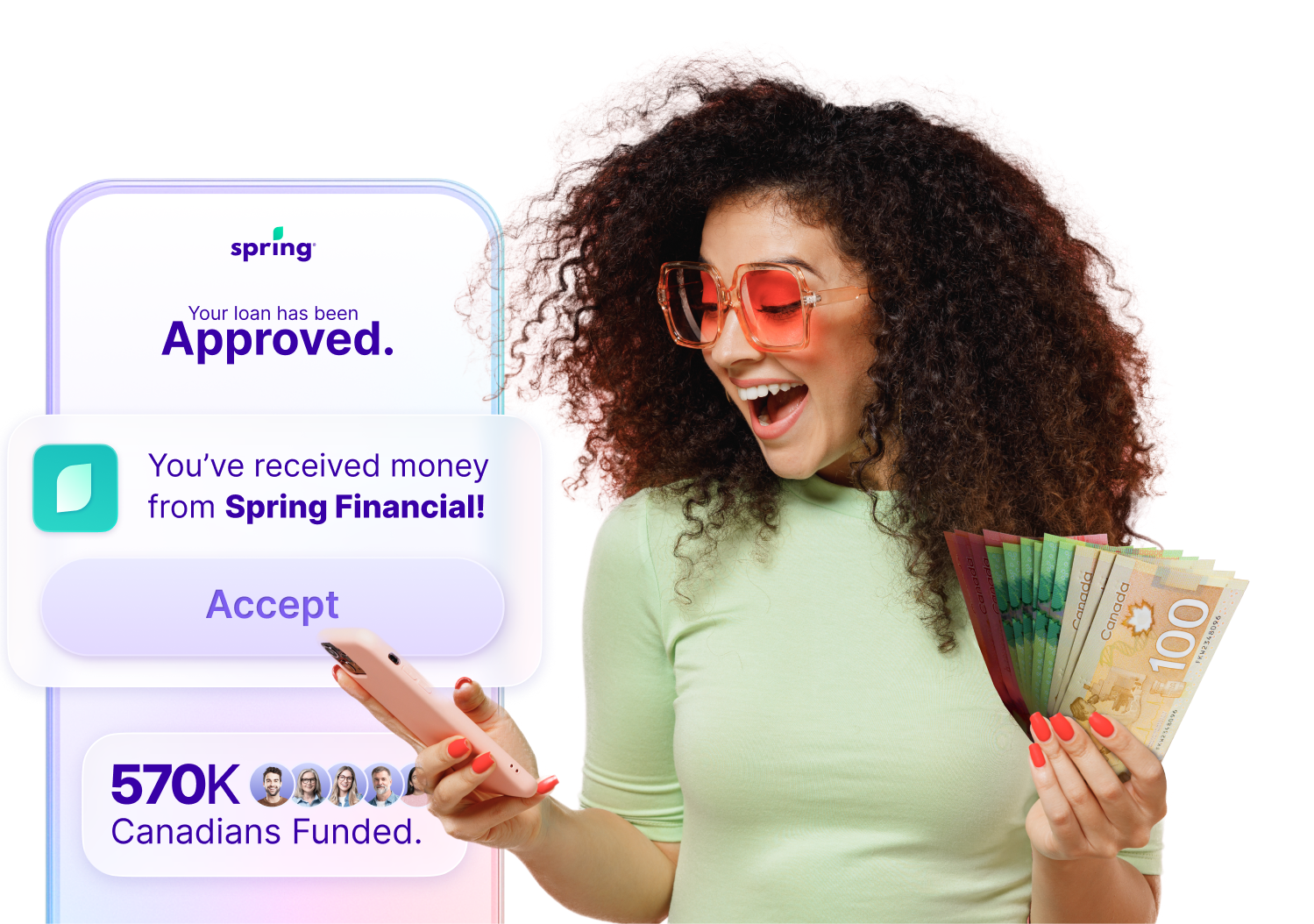In addition, you want to make sure that you are either getting the most significant tax refund you can or paying the least amount of income tax, whichever situation applies to you. This is where tax software can help you get the best tax results. For a low to no cost, it can help you do your taxes accurately and efficiently.
Where To File Your Taxes
When it comes to filing your taxes, you can do so by mailing your tax return directly to the Canada Revenue Agency or Netfiling online. If you file via mail, you will have to file the paper tax forms you filled out during your tax preparation. Netfiling online allows you to quickly use a user-friendly interface.
Either of these methods can be done yourself or done by an accountant. Either way, filing your taxes is fairly simple and can be done in just a few minutes.
Easiest Way To File
The easiest way to file tax returns during tax season is to use tax software and Netfile, which are digital tools. This can be done from anywhere and on any device. Plus, if you use the same software year after year, all of your information is saved, and only changes need to be updated.
Tax Software That You Can Choose From in Canada
In Canada, there are quite a few Canadian tax return software’s to choose from. The cost of this software will depend on the type of taxes you are filing. For example, if you just have a standard T4 to file, that is going to be the cheapest and may even allow you to use the free versions. If you have your own business, self-employment taxes are going to be a bit more complicated and more expensive. The more you need to claim, then the more complex your taxes become and the more they cost.
Let’s examine the different tax software options available and determine what may work best for your individual tax situation.
Turbo Tax
TurboTax Online is a great tax software option with unique features. Like most of the other software available, it is CRA (Canada Revenue Agency) certified and easy to use. Depending on what you are filing, the cost will range anywhere from $0 to $120, and you will have unlimited access to the tools you need. They even offer language support.
TurboTax provides:
- step-by-step instructions to facilitate simple tax returns
- the ability to transfer tax information from previous years
- assist and review versions for both standard returns and business returns
- the ability tohave one of their tax experts go over your final return and give advice before you file it.
Throughout the software, it also allows you to look for over 400 credits and tax credits and deductions to help you save money. While it can be the most expensive option at $120, that is usually for business returns, which can cost significantly more when you go to a tax professional.
Many people choose to use TurboTax because of its key features, including:
- an expert-approved guarantee
- OS compatibility
- technical support
- TurboTax live
- manual entry or import compatibility
- net file approval.
You can also choose to manually print your tax return and send it to the CRA.
H&R Block
The online tax software is a bit cheaper. The cost ranges from $0-$64.99. Like turbo tax, H&R Block, online tax software, is also CRA certified, and a NETFILE certified tax software. Depending on the version of this software you choose, you can get:
- tech support and tax tips throughout the process
- audit protection
- digital return storage.
If you don’t want to file your return through their online tax filing services, you can take it to any H&R Block branch after you have completed it. You can then get it filed there, and you can have a tax professional take a look at your return before you file.
SimpleTax/ Wealthsimple Tax
Weathsimple Tax is another CRA-certified software. Unlike H&R Block and TurboTax, this software isn’t available on Android devices. That being said, it is completely free and has a 100% accuracy agreement. Wealthsimple Tax offers a great program for those with basic returns.
As far as free software goes, they have a few more options than most other free software. There are also no stipulations on which Canadian taxpayers this software is free. No matter your total family income, you do not have to pay unless you would like to donate. SimpleTax also has:
- free customer support
- an RRSP calculator
- partial auto-fill returns
Their search box helps you add expenses quickly, and since they have a 100% guarantee that you will be reimbursed if they make a mistake, you have to pay a penalty.
Overall, for free tax filing software, this is a great option to file your tax return. Especially if your return is simple, you can make any kind of return with this software. While it is free, they do give you the option to pay any amount you like once you complete your return. Overall, SimpleTax is a great way to do your taxes online.
StudioTax
StudioTax is also a CRA-certified free tax return software. While most users can access it, Quebec residents can only use the Mac version. Unlike SimpleTax, StudioTax does not require an internet connection. While StudioTax is free, it’s only accessible to those with an income less than $20,000; for everyone else, it is $15.
You can also download this software on your mobile device. This gives you easy access to all your returns. On a single license, you can process up to 10 returns in 1 tax year, all at a low cost.
UFile
This is another excellent option if you are looking for free tax software. Like most tax software, it is also CRA certified, just like the others we have mentioned, and Ufile features the ability to store up to 9 years worth of income tax returns. That being said, the free version isn’t available to everyone. You must be:
- A student
- Have a simple return
- An income of less than $20,000 per year
- A first-time filer
As a paying customer, the cost ranges but can go as high as $48.99. That being said, UFile is excellent because it allows you to use CRA’s ReFile service if your return is the same as the previous year. Of course, this only works if you used UFile the previous year as well.
Whether you use the free or paid version, UFile is another excellent way to get your taxes done affordably and efficiently. They also have free telephone support. However, long-distance charges may apply.

Best Tax Software for Small Businesses
If you own a small business and want to do your taxes yourself, you may be wondering which of the software above would be your best choice. While all of these software are great, TurboTax is the most recommended for small businesses.
This is because TurboTax helps you every step of the way.
- They have a specific TurboTax version for small businesses
- You can have an expert go over your tax return before you file it.
- They’re transparent throughout the whole process and alerts you to where you could save more money or if you have any potential issues throughout your return.
While TurboTax is more expensive than other software, it offers an accuracy and a maximum refund guarantee. Because it is so user-friendly, it is a great way for small businesses to do their taxes affordably.
Best Tax Software for Professionals
The best tax software in Canada for professionals is a toss-up between SimpleTax and TurboTax. While both have similar features, SimpleTax doesn’t support certain programs for farmers or certain corporate returns.
If you don’t need any of those features, SimpleTax is a great option. If you do, you may be better off using TurboTax. While you may need to pay for the version of TurboTax that you need, you will get an accurate return, and it will be saved for you to go back and look at if you need to.
Best Tax Software for Accountants
If you choose to use an accountant to do your tax return instead of doing it yourself, they are likely using software different from the ones above. One of the most popular is Taxprep. Not only does this software help tax professionals get you the best return possible, but it also has diagnostics, built-in audit reviews, and over 2,400 diagnostic and audit checks.
While this software is much different from the ones that allow you to do the taxes yourself, it focuses on helping the accountant to get you as accurate as possible. Since accountants are aware of the vast amount of tax rules out there, this software doesn’t need to focus so hard on guidance as it does on accuracy.
Best Free Tax Software
It’s no surprise that the best free income tax software is SimpleTax. We have already gone over the positives of that software. A close second to this is UFile. For most users, UFile is free. Especially if you have a simple return of one T4. In a case like this, UFile is an excellent choice for making your return simple and affordable.
The main difference between these two software programs is that UFile allows for business taxes, while SimpleTax only allows for employment taxes. That being said, SimpleTax is free or by donation for all returns, while UFile does charge for some employment returns and all business income returns.
TurboTax Vs. UFile
In a lot of ways, these two software are very similar. That being said, depending on the type of return you file, UFile can end up being more expensive than Turbotax or vice versa. It’s all based on your tax situation. TurboTax will also give you a refund with their 100% accuracy policy. UFile has a Triple Guarantee Policy. The details are listed in their user agreement.
With UFile, you can keep up to 9 years worth of tax returns. This is ideal because the CRA says you should keep your tax records for 7 to 9 years, just in case of an audit. TurboTax only stores the previous year’s tax returns.
The thing with TurboTax is that you can pay a bit extra to have your return reviewed by a tax professional, which provides an extra layer of protection. This is ideal for more complex tax returns, but it isn’t always necessary for everyone. UFile is also an extremely accurate service and has its own positives. It allows you to ReFILE if you have the same return as last year and have autofill.
Both are great software in themselves; it just depends on your individual tax needs and which software will fit you better. Generally, the prices are reasonable for both, so whichever you choose, you still won’t spend a fortune to complete your taxes.
TurboTax Vs StudioTax
When you look at TurboTax and StudioTax, you will see that they both offer similar capabilities. Both of these software programs can accommodate:
- standard returns
- self-employed income returns
- rental income
- capital gains
While both of these are similar in this capacity, there are some differences.
We already know that StudioTax is cheaper than TurboTax. Still, as we mentioned before, the main thing that sets TurboTax apart is that you can have a tax expert go over your return before submitting it. TurboTax also has a Q and A feature to help you get the most out of your return.
While StudioTax doesn’t have these features, they are also quite user-friendly. Which one you choose really just depends on your preferences and what features you prefer in software.
SimpleTax Vs StudioTax
While SimpleTax and StudioTax are both great software as well, there are a few key differences. The first is that SimpleTax (Wealthsimple Tax) is free for everyone, while StudioTax is only accessible to some. Another key difference is that you can only do personal income taxes that have employment income.
If you have any corporate taxes to do, StudioTax is the better option. Although there is a cost, $15 isn’t much compared to what an accountant or tax professional would cost.
CRA Certified and Tax Software
When you’re choosing tax software, it’s important to choose software that’s CRA-certified. While this includes all of the software we have mentioned, here’s a list.
- CloudTax
- StudioTax
- Wealthsimple Tax
- H&R Block
- GenuTax
- TaxTron
- EachTax
- FutureTax
- AdvTax
- TurboTax
- TaxFreeway
- UFile
- Mytaxexpress
Depending on which tax filing software you choose, it is available on Android, Windows, or Apple.
Alternatives to H&R Block
Getting A Tax Professional
In Canada, there are many different ways to file your taxes with Revenue Canada or Revenu Quebec. While the software programs we’ve discussed offer solutions and security for many tax situations, some may need a little more attention. Many taxpayers hire a tax professional for the more complex tax situations.
Tax professionals can dig deeper into your tax situation to save you more money. All you have to do is provide them with your tax slips and all other necessary documents. Once you do that, they can do your tax return and file it on your behalf.
Should You Keep Your Tax Documents if You’re Filing Electonically
Even though filing your tax return electronically is simple and convenient, it doesn’t mean that you can get rid of your tax documents. In fact, no matter how you file your return, you should keep everything for a minimum of 6 years. This includes:
- Personal and financial information
- Proof of investment income
- Receipts for medical expenses
- Interest income receipts
In case you get audited, it’s important that you’re able to produce this information. It allows you to prove what you claimed on your tax refund and avoid any issues and penalties during the process.
Things to Consider When Choosing a Tax Software in Canada
Whether you use free or paid tax software, tax software companies all offer different features that appeal to different audiences. Many offer auto-fill my return, which allows you to connect to your MyCRA account and upload a bunch of your tax information directly to the software. From there, you can claim tax deductions and anything else you may qualify for.
If you’re dealing with more complicated tax scenarios, then you may want to find software that can handle that capacity. If you can’t, then finding a seasoned tax professional may be the best option for you. They often have valuable tax knowledge that can save you money in the long run.
Some other things to consider include:
- The Filing Process: When you file online, you can not only automatically import your previous tax years, but also file your return online. You can also access all of these previous returns if you ever need them. Many of these software programs are NetFile-approved.
- Your Computer’s Operating System: When choosing tax return software, you need to choose between online and desktop versions and verify that your computer is compatible. Some software programs only work with certain operating systems.
- If You Have Self-Employed Income: When doing your personal tax return for the Canada Revenue Agency (CRA), some give you the ability to claim self-employed income, claim donations, claim purchase prices and pricing structures, and use other tax tools to make the most of your tax return.
- Data Security: With most tax return software, security is its main priority. Due to the fact that so much sensitive information is used during the tax return process, it’s important that your information is safe.
- If You Have Rental Property Income: While the free options don’t usually cover rental income, many of the paid versions do. Depending on when you purchase, you can get it for below market prices. They often can account for income limits and help you save time during this process.
- If You Have Capital Gains and Losses: Especially if you use the software for multiple years, most programs can help you with the process and relevant credits.
No matter how you choose to file your tax return, though, you can receive your income tax refund through direct deposit.
Final Thoughts
If you don’t want to have your income taxes done in person, using a software program is a great second option. There are some amazing software programs out there that will work for you no matter your tax situation. From basic tax returns to more complex returns, such as self-employed income, there are options for everyone.
When looking for a program, it’s important to know that the more complex your return is, the more expensive it will be. This is the same as if you’re using a tax professional, though. The more work involved, the more you pay. Using one of these programs, though, can save you some money and help you to keep all your information in one place.